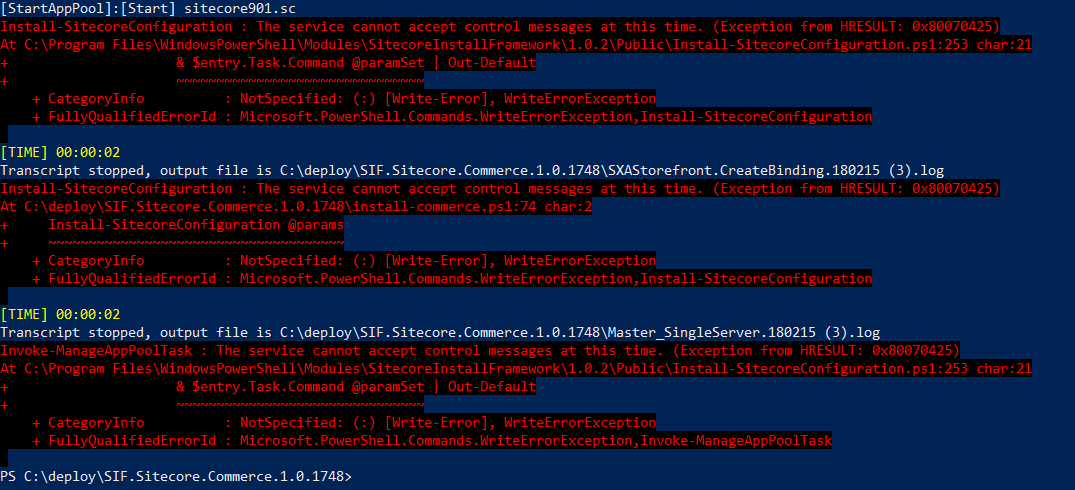The installation of Sitecore Experience Commerce is a fairly easy process, but if you are new to it, you may end up with few installation issues. This blog aims to provide some workarounds and fixes if you encounter these errors.
This post assumes that you are installing Sitecore Experience Commerce 9 initial release on Sitecore 9 update 1
Error: The service cannot accept control messages at this time.
If you see this error message, you can either wait few minutes or do and ‘iisreset’ and start the installation process again. This error message happens temporarily from time to time if IIS is busy in starting or stopping operations.
Error: Get Token From Sitecore.IdentityServer – The remote server returned an error 500
If during the installation process you get the ‘Get Token From Sitecore.IdentityServer’ failed 500 error like below, then this error means that Server Identity has not been able to contact the SQL server and is throwing a 500 error exception. The most probable reason is that you will have multiple SQL server instances running on your machine and the correct value for the “Server:MACHINE-NAME\SQLEXPRESS” has not been passed through the scripts.
Install-SitecoreConfiguration : The remote server returned an error: (500) Internal Server Error. At C:\Program Files\WindowsPowerShell\Modules\SitecoreInstallFramework\1.1.0\Public\Install-SitecoreConfiguration.ps1:253 char:21 + & $entry.Task.Command @paramSet | Out-Default + ~~~~~~~~~~~~~~~~~~~~~~~~~~~~~~~ + CategoryInfo : NotSpecified: (:) [Write-Error], WriteErrorException + FullyQualifiedErrorId : Microsoft.PowerShell.Commands.WriteErrorException,Install-SitecoreConfiguration
There are 2 options to fix this:
Option 1 (During installation process)
To fix it if you have already started the installation process, open the following configuration JSON files and update the connection string SQL Server instance name manually to Server:”MACHINE\\SQLEXPRESS2016″, in some files you have to do it at 2 places:
1-\SitecoreIdentityServer\wwwroot\appsettings.json
2-\CommerceShops_Sc9\wwwroot\bootstrap\Global.json
3-\CommerceOps_Sc9\wwwroot\bootstrap\Global.json
4-\CommerceMinions_Sc9\wwwroot\bootstrap\Global.json
5-\CommerceAuthoring_Sc9\wwwroot\bootstrap\Global.json
6-\CommerceShops_Sc9\wwwroot\data\Environments\Plugin.SQL.PolicySet-1.0.0.json
7-\CommerceShops_Sc9\wwwroot\data\Environments\PlugIn.Habitat.CommerceAuthoring-1.0.0.json
8-\CommerceShops_Sc9\wwwroot\data\Environments\PlugIn.AdventureWorks.CommerceAuthoring-1.0.0.json
Once you have made these changes, please do an iisreset before running the script again from PowerShell.
If you have already come to this step you may want to update the
SIF.Sitecore.Commerce.1.0.1748\Configuration\Commerce\Master_SingleServer.json
file by removing the Tasks that have already been installed. For example you may want to remove the tasks till ImportRootCertificate and run the script again to just initialize commerce and bootstrap your environment.
Option 2 (Before starting the installation process)
If you are planning to install XC9 with multiple instances of SQL servers running locally on your machine, then you may want to do this prior to the installation: (assuming the SQL server you are referring to can be accessed at “MACHINE\\SQLEXPRESS2016” or something similar
1- Unzip the Sitecore.Commerce.Engine.2.0.1922.zip file
2-Navigate to \Sitecore.Commerce.Engine.2.0.1922\wwwroot\bootstrap\Global.json
3-Update the Server value on line 48 and line 97 to match your SQL server instance name
4-Zip the folder again in a way that it doesn’t create any sub-folder and path \Sitecore.Commerce.Engine.2.0.1922.zip\wwwroot\bootstrap\Global.json exists, otherwise you will get an error again.
5-Place it back in the deploy folder
6-Unzip the Sitecore.IdentityServer.1.0.65.zip file
7-Navigate to Sitecore.IdentityServer.1.0.65\wwwroot\appsettings.json file
8-Update the value of SQL Server to match your SQL server instance name
9-Zip the folder contents again ensuring that it doesn’t create any sub-folders and path to Sitecore.IdentityServer.1.0.65.zip\wwwroot\appsettings.json exists
10-Place it back in the deploy folder
Run the script again and it should run without any issues. It will take approximately 50 minutes to do the installation.
This is a known deployment bug and it has been raised this with Sitecore with reference number 36299. This has also been raised on community forum
Update March 2018: The above error is now fixed in Sitecore Commerce 9 – update 1
Error:HTTP Error 500.19
HTTP Error 500.19 - Internal Server Error The requested page cannot be accessed because the related configuration data for the page is invalid.
If you get this error, it meas that ASP.NET Core module is not installed correctly on you machine. You can download from here and read more about it from here
Error:HTTP Error 502.5
PS>TerminatingError(Invoke-RestMethod): " IIS 502.5 Error HTTP Error 502.5 - Process Failure Common causes of this issue: The application process failed to start The application process started but then stopped The application process started but failed to listen on the configured port Troubleshooting steps: Check the system event log for error messages Enable logging the application process' stdout messages Attach a debugger to the application process and inspect For more information visit: https://go.microsoft.com/fwlink/?LinkID=808681 " >> TerminatingError(Invoke-RestMethod): " IIS 502.5 Error HTTP Error 502.5 - Process Failure Common causes of this issue: The application process failed to start The application process started but then stopped The application process started but failed to listen on the configured port Troubleshooting steps: Check the system event log for error messages Enable logging the application process' stdout messages Attach a debugger to the application process and inspect For more information visit: https://go.microsoft.com/fwlink/?LinkID=808681 " Install-SitecoreConfiguration : IIS 502.5 Error HTTP Error 502.5 - Process Failure Common causes of this issue: The application process failed to start The application process started but then stopped The application process started but failed to listen on the configured port Troubleshooting steps: Check the system event log for error messages Enable logging the application process' stdout messages Attach a debugger to the application process and inspect For more information visit: https://go.microsoft.com/fwlink/?LinkID=808681 At C:\Program Files\WindowsPowerShell\Modules\SitecoreInstallFramework\1.0.2\Public\Install-SitecoreConfiguration.ps1:253 char:21 + & $entry.Task.Command @paramSet | Out-Default + ~~~~~~~~~~~~~~~~~~~~~~~~~~~~~~~ + CategoryInfo : NotSpecified: (:) [Write-Error], WriteErrorException + FullyQualifiedErrorId : Microsoft.PowerShell.Commands.WriteErrorException,Install-SitecoreConfiguration Install-SitecoreConfiguration : IIS 502.5 Error HTTP Error 502.5 - Process Failure Common causes of this issue: The application process failed to start The application process started but then stopped The application process started but failed to listen on the configured port Troubleshooting steps: Check the system event log for error messages Enable logging the application process' stdout messages Attach a debugger to the application process and inspect For more information visit: https://go.microsoft.com/fwlink/?LinkID=808681 At C:\Program Files\WindowsPowerShell\Modules\SitecoreInstallFramework\1.0.2\Public\Install-SitecoreConfiguration.ps1:253 char:21 + & $entry.Task.Command @paramSet | Out-Default + ~~~~~~~~~~~~~~~~~~~~~~~~~~~~~~~ + CategoryInfo : NotSpecified: (:) [Write-Error], WriteErrorException + FullyQualifiedErrorId : Microsoft.PowerShell.Commands.WriteErrorException,Install-SitecoreConfiguration
This error is also related to incorrect SQL server values (as mentioned above) double check them in the configuration json files and do an iisreset:
1-\SitecoreIdentityServer\wwwroot\appsettings.json
2-\CommerceShops_Sc9\wwwroot\bootstrap\Global.json
3-\CommerceOps_Sc9\wwwroot\bootstrap\Global.json
4-\CommerceMinions_Sc9\wwwroot\bootstrap\Global.json
5-\CommerceAuthoring_Sc9\wwwroot\bootstrap\Global.json
6-\CommerceShops_Sc9\wwwroot\data\Environments\Plugin.SQL.PolicySet-1.0.0.json
7-\CommerceShops_Sc9\wwwroot\data\Environments\PlugIn.Habitat.CommerceAuthoring-1.0.0.json
8-\CommerceShops_Sc9\wwwroot\data\Environments\PlugIn.AdventureWorks.CommerceAuthoring-1.0.0.json
Error: InitiazlieHabitatCommerceServices 502.3 – Bad Gateway error
Initializing Shops: https://localhost:5005/commerceops/InitializeEnvironment(environment='HabitatShops')
PS>TerminatingError(Invoke-RestMethod): "
IIS 10.0 Detailed Error - 502.3 - Bad Gateway
HTTP Error 502.3 - Bad Gateway
The specified CGI application encountered an error and the server terminated the process.
Most likely causes:
The CGI application did not return a valid set of HTTP errors. A server acting as a proxy or gateway was unable to process the request due to an error in a parent gateway.
Things you can try:
Use DebugDiag to troubleshoot the CGI application. Determine if a proxy or gateway is responsible for this error.
Detailed Error Information:
Module AspNetCoreModule
Notification ExecuteRequestHandler
Handler aspNetCore
Error Code 0x80072ee2
This error is also related to incorrect SQL server values (as mentioned above) in the configuration json files:
1-\SitecoreIdentityServer\wwwroot\appsettings.json
2-\CommerceShops_Sc9\wwwroot\bootstrap\Global.json
3-\CommerceOps_Sc9\wwwroot\bootstrap\Global.json
4-\CommerceMinions_Sc9\wwwroot\bootstrap\Global.json
5-\CommerceAuthoring_Sc9\wwwroot\bootstrap\Global.json
6-\CommerceShops_Sc9\wwwroot\data\Environments\Plugin.SQL.PolicySet-1.0.0.json
7-\CommerceShops_Sc9\wwwroot\data\Environments\PlugIn.Habitat.CommerceAuthoring-1.0.0.json
8-\CommerceShops_Sc9\wwwroot\data\Environments\PlugIn.AdventureWorks.CommerceAuthoring-1.0.0.json
Error: Message=Arithmetic operation resulted in an overflow
ERROR SQL:block:findentity.Error: Message=Arithmetic operation resulted in an overflow..|Trace= v System.Data.ProviderBase.TimeoutTimer.StartMillisecondsTimeout(Int64 milliseconds) v System.Data.SqlClient.SqlInternalConnectionTds.LoginNoFailover(ServerInfo serverInfo, String newPassword, SecureString newSecurePassword, Boolean redirectedUserInstance, SqlConnectionString connectionOptions, SqlCredential credential, TimeoutTimer timeout) v System.Data.SqlClient.SqlInternalConnectionTds.OpenLoginEnlist(TimeoutTimer timeout, SqlConnectionString connectionOptions, SqlCredential credential, String newPassword, SecureString newSecurePassword, Boolean redirectedUserInstance) v System.Data.SqlClient.SqlInternalConnectionTds..ctor(DbConnectionPoolIdentity identity, SqlConnectionString connectionOptions, SqlCredential credential, Object providerInfo, String newPassword, SecureString newSecurePassword, Boolean redirectedUserInstance, SqlConnectionString userConnectionOptions, SessionData reconnectSessionData, DbConnectionPool pool, String accessToken, Boolean applyTransientFaultHandling) v System.Data.SqlClient.SqlConnectionFactory.CreateConnection(DbConnectionOptions options, DbConnectionPoolKey poolKey, Object poolGroupProviderInfo, DbConnectionPool pool, DbConnection owningConnection, DbConnectionOptions userOptions) v System.Data.ProviderBase.DbConnectionFactory.CreatePooledConnection(DbConnectionPool pool, DbConnection owningObject, DbConnectionOptions options, DbConnectionPoolKey poolKey, DbConnectionOptions userOptions) v System.Data.ProviderBase.DbConnectionPool.CreateObject(DbConnection owningObject, DbConnectionOptions userOptions, DbConnectionInternal oldConnection) v System.Data.ProviderBase.DbConnectionPool.UserCreateRequest(DbConnection owningObject, DbConnectionOptions userOptions, DbConnectionInternal oldConnection) v System.Data.ProviderBase.DbConnectionPool.TryGetConnection(DbConnection owningObject, UInt32 waitForMultipleObjectsTimeout, Boolean allowCreate, Boolean onlyOneCheckConnection, DbConnectionOptions userOptions, DbConnectionInternal& connection) v System.Data.ProviderBase.DbConnectionPool.WaitForPendingOpen()
This error is also related to incorrect SQL server values in the configuration json files:
1-\SitecoreIdentityServer\wwwroot\appsettings.json
2-\CommerceShops_Sc9\wwwroot\bootstrap\Global.json
3-\CommerceOps_Sc9\wwwroot\bootstrap\Global.json
4-\CommerceMinions_Sc9\wwwroot\bootstrap\Global.json
5-\CommerceAuthoring_Sc9\wwwroot\bootstrap\Global.json
6-\CommerceShops_Sc9\wwwroot\data\Environments\Plugin.SQL.PolicySet-1.0.0.json
7-\CommerceShops_Sc9\wwwroot\data\Environments\PlugIn.Habitat.CommerceAuthoring-1.0.0.json
8-\CommerceShops_Sc9\wwwroot\data\Environments\PlugIn.AdventureWorks.CommerceAuthoring-1.0.0.json
Error: sxa.storefront.com is visible in experience editor but not as the published site
If you have used a different HostName value in your installation script then ‘sxa.storefront.com‘ like ‘sitecore901.commerce‘ and wondering why this is not coming up after you have published the webiste multiple times then you need to do the following:
1-Open content editor
2-Navigate to ‘/sitecore/content/Sitecore/Storefront/Settings/Site Grouping/Storefront‘ item
3-Update the value for Host Name field to your host header and publish again
I hope this post will be helpful to you guys while you are installing Sitecore Experience Commerce, any comments/feedback is welcome.
Thanks
Naveed
Reference:
https://www.linkedin.com/pulse/installing-sitecore-xc-90-kautilya-prasad