
In the previous blog post, we explored the features and capabilities of Sitecore Discover. This blog post will explore some of the features and customer buying experiences of PLAY! Shop demo, which we deployed in the series’ first blog post.
Sitecore OrderCloud is a recent acquisition by Sitecore of a company formerly known as Four51. The MACH (Microservices-based, API-first, Cloud-native, Headless) based architecture of the Sitecore OrderCloud provides enterprise readiness, scalability, reliability, and high performance for its customers. The de-coupling of the front end from the backend allows complete freedom to offer modern shopping experiences on any delivery channel.
The platform’s philosophy of flexibility over features is unique and ahead of its time. Due to its flexible data modeling, Sitecore OrderCloud can support several business use cases like B2C, B2B, B2B2C, D2C, and B2B Marketplaces, to name a few. Sitecore OrderCloud is one of the most flexible, well-thought, and comprehensive commerce platform. You can find more information at https://ordercloud.io, including how to get started with the sandbox environment for FREE!
The PLAY! Shop demo implements a B2C business use case. Let’s explore some features and capabilities deployed for this business use case and improve our understanding of Sitecore OrderCloud.
Product Catalog & Categories
The PLAY! Shop demo catalog consists of standard products for the B2C use case, which guests or registered customers can purchase. Each product comes with some taxonomy terms (like product category and a brand name). Products can also have specific variants (like color, size, materials, etc.). The screenshot below from the demo shows a shirt product with blue and black colors in S, M, or L sizes. The breadcrumb shows category hierarchy for organizational purposes.
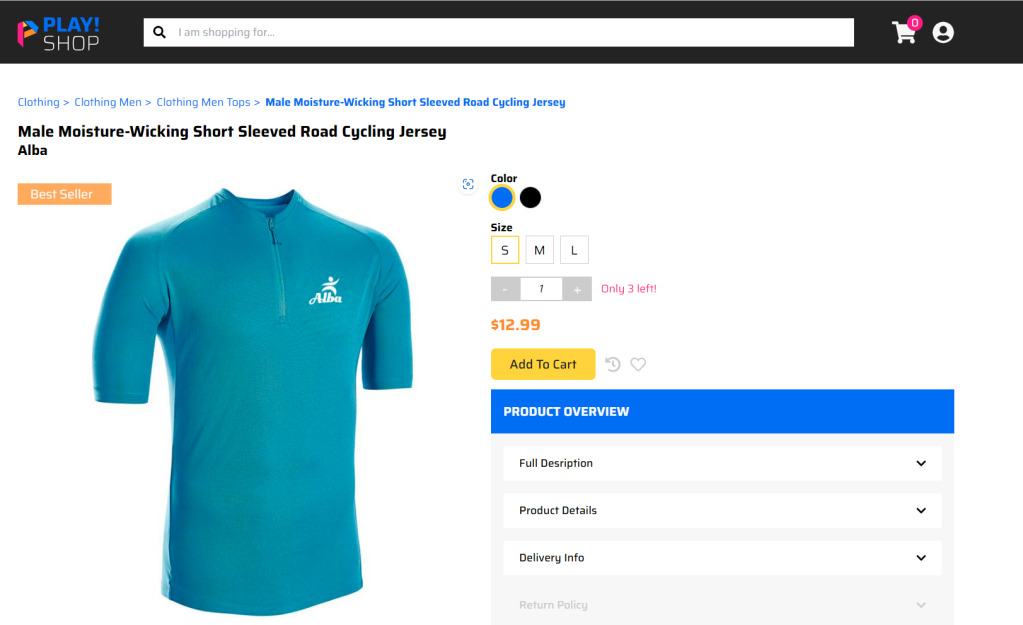
Typically, for multiple storefronts or B2B use cases in other commerce platforms, you will have to duplicate the catalog and then apply product and pricing rules per catalog. The smart thing about Sitecore OrderCloud is that you only need to have one set of master products. Then, based on your customer type, you can show or hide products, categories, or subcategories and apply variable pricing. This flexibility lets you set up multiple storefronts quickly, improving operational efficiencies and reducing technical overhead.
Express Checkout Experience
As per the survey report published on Forbes, two-thirds, or 66%, of customers surveyed want to check out in under 4 minutes and 28% in under 2 minutes. From a commerce and marketing strategy point of view, there are several ways to achieve this:
- Allow customers with a guest checkout option.
- Ask for fewer customer profile details during the sign-up/guest checkout process.
- Provide customers with the ability to set default billing and shipping addresses.
- Provide customers with the ability to select a default payment method.
- Enable SSO for auto-logins.
A storefront implemented on Sitecore OrderCloud can meet all these modern requirements to support the express checkout experience.
Registration and/or SSO
The only fields required by Sitecore OrderCloud API for creating a new user are username, email, first name, and last name. You can also connect with any existing Open ID provider to enable SSO. The screenshot below from the demo asks for basic customer details during the sign-up process.
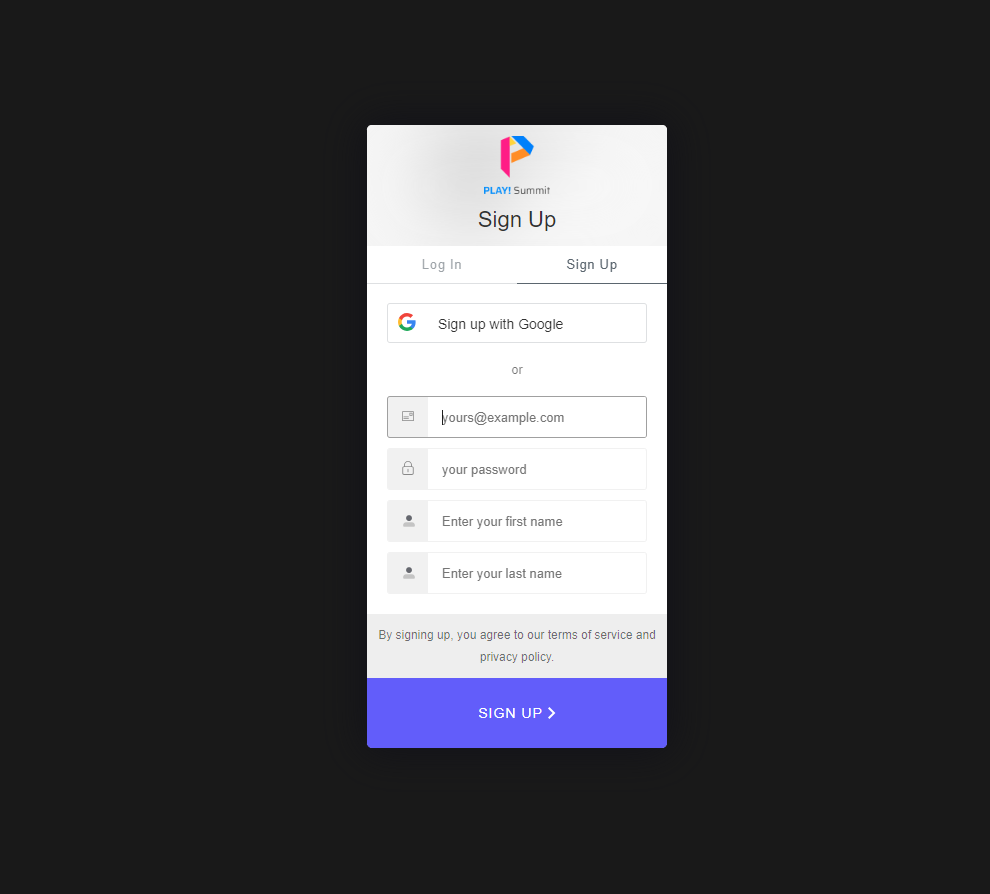
Default Billing and Shipping
Customers can create as many addresses as they like and select their default billing and shipping in Sitecore OrderCloud. The screenshot below from the demo shows that a customer can choose their default billing and shipping addresses.
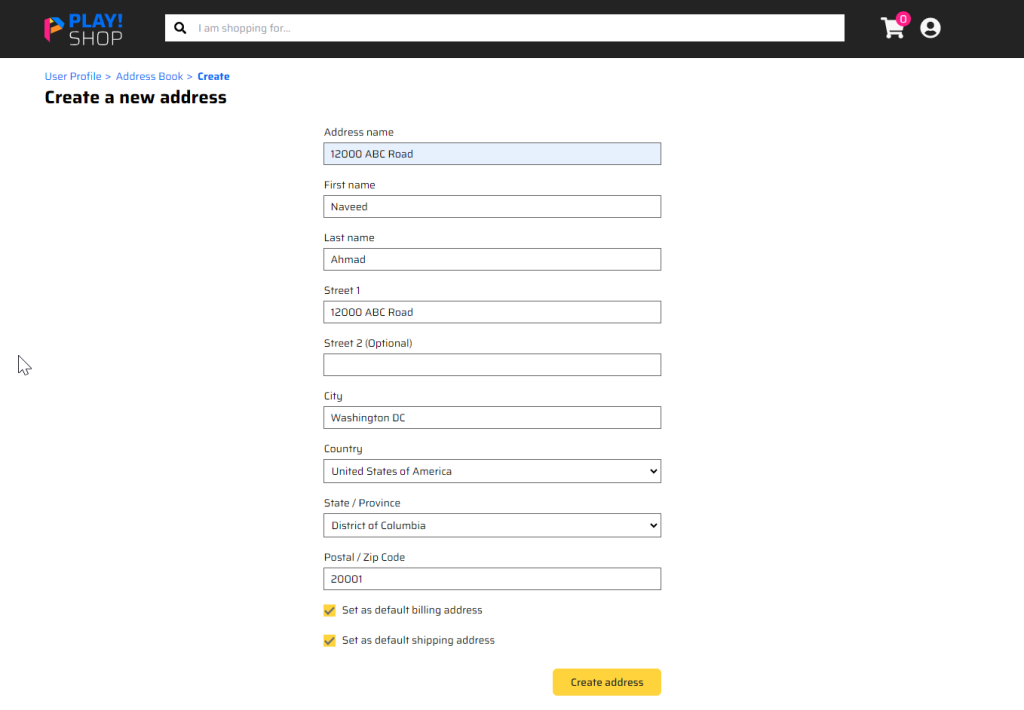
Default Payment
Sitecore OrderCloud does not store any credit card information. A payment provider like Stripe or PayPal holds the credit card information. Sitecore OrderCloud only stores a token that the payment merchant returns and the last 4-digits of the card. The screenshot below from the demo shows that a registered customer can set a default payment to enable express checkout.

Guest Checkout
The earlier mentioned Forbes report also finds that 43% of the customers surveyed prefer guest checkout, and 72% of this segment will still use it even if they have an existing account. The demo provides a sample implementation of Sitecore OrderCloud’s guest checkout shopping experience as part of the solution.

Our exploration shows that the PLAY! Shop demo implements SSO, allows users to select their default shipping and billing address, enables them to choose their default payment methods, and allows them to either sign-up or do a guest checkout. These features and capabilities will lead to an express checkout experience.
Pricing and Promotions
Sitecore OrderCloud provides a flexible and powerful pricing experience. The price is not an attribute (like product name or title) on the product. Instead, the price of a product refers to a price model (or price schedule ID). This allows the same product to have multiple prices. Moreover, a product can have a price based on quantity, a subscription price, a sale price between specific dates, or a marked-up price based on product variants.

Sitecore OrderCloud supports rule-based promotions, a powerful promotion engine that can configure any promotion that will meet your business need. From straightforward promotions, like taking “10% off the entire order,” to very complex ones, like “$50 off line items from a given supplier when you spend more than $100 on that supplier’s products”, the promotion engine can handle all.
The above picture shows a 10% discount applied to the entire order via the FALL10 code.
Customer Profile
Upon registration and login to the PLAY! Shop demo site, you will notice that you get a personal account profile section with Address Book, Payment Methods, and Order History. The demo manages this section via Sitecore OrderCloud’s API, but these sections can be integrated with any external CRM / ERP system and kept in sync.
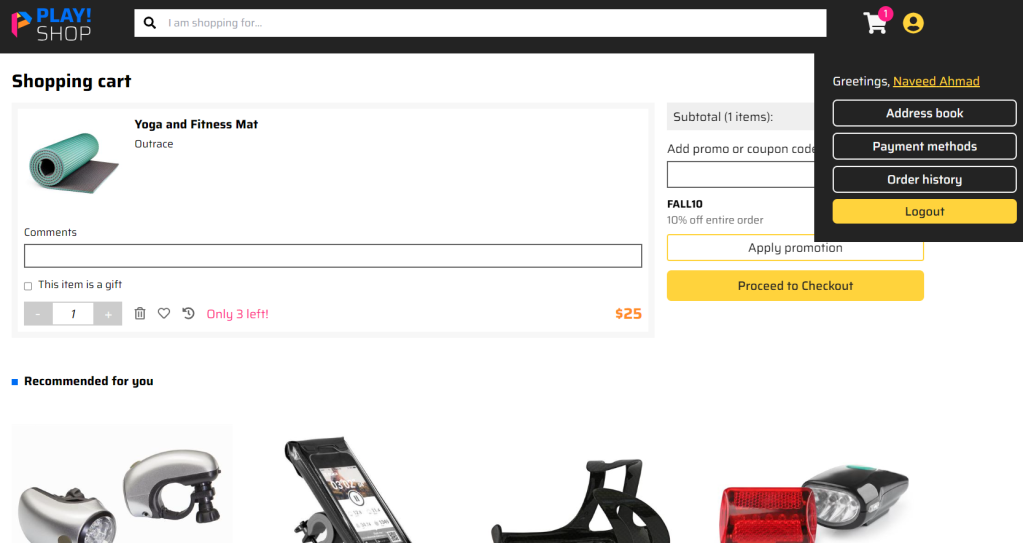
Delivery Options
During the checkout process, the demo site shows various delivery options. It allows you to ship it to your address or pick up the product from an event or the store as shown below:
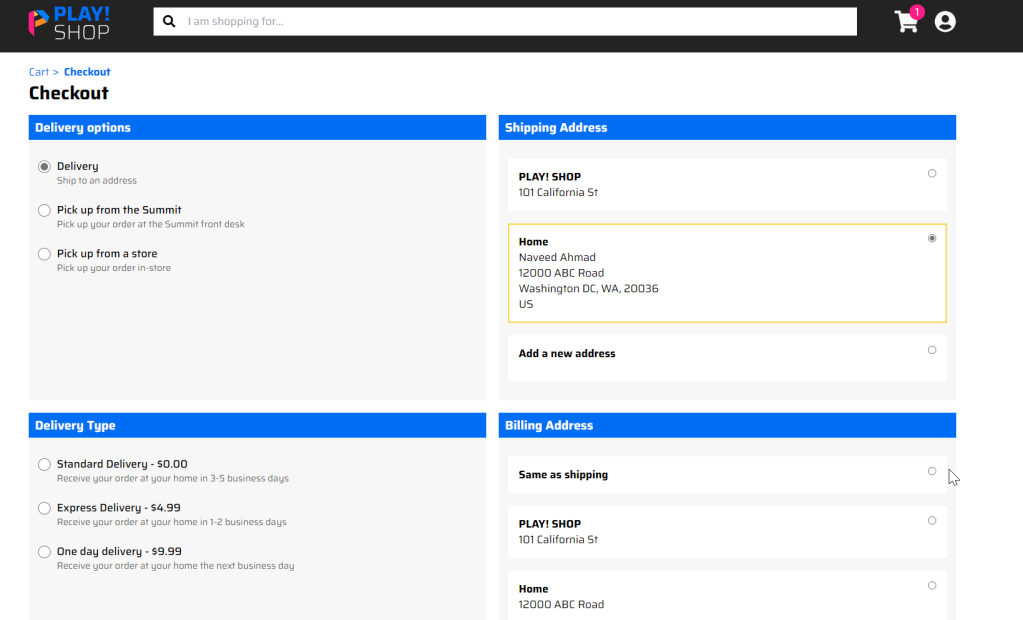
Review and Place Order
The Sitecore OrderCloud allows you to integrate with shipping providers to calculate dynamic shipping rates, tax providers to calculate tax rates, and payment providers to capture payments. Due to its headless and API-first architecture, Sitecore OrderCloud can integrate with any other modern or legacy system. A foundation library for some of these integrations is available via GitHub.
As we moved through our checkout process on the demo site, I registered myself, added my default billing and shipping address, and set up a payment method. The delivery fees and taxes kept on changing based on my selection criteria, as shown below:

After entering all the details, the final prices were calculated, and I was ready to review my order as shown below:
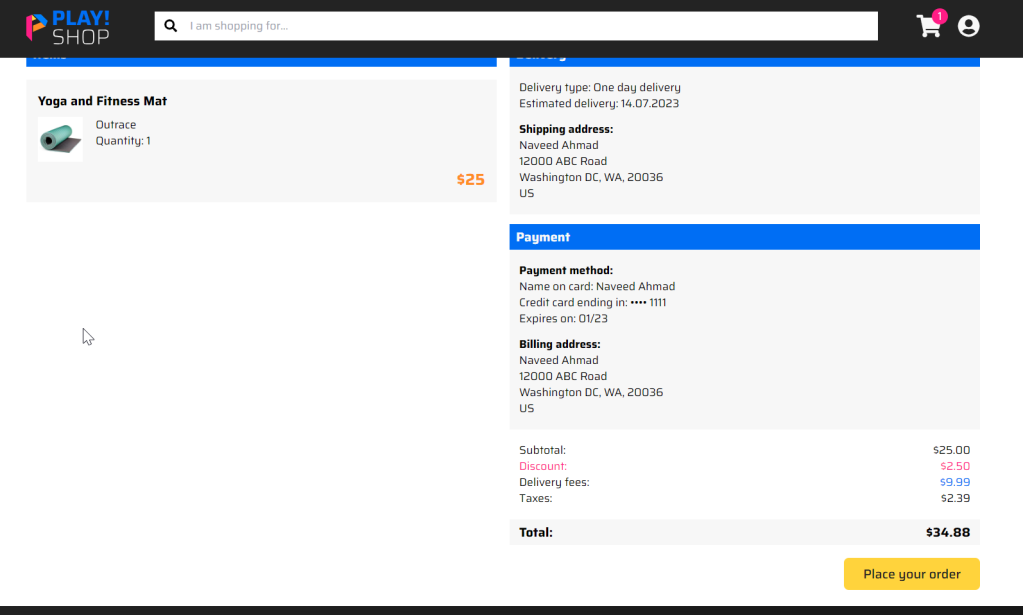
Once I was happy with all the details, I placed the order and saw the thank you message as shown below:

Clicking on the order history link from the thank page navigated me to my recently placed order as shown below:
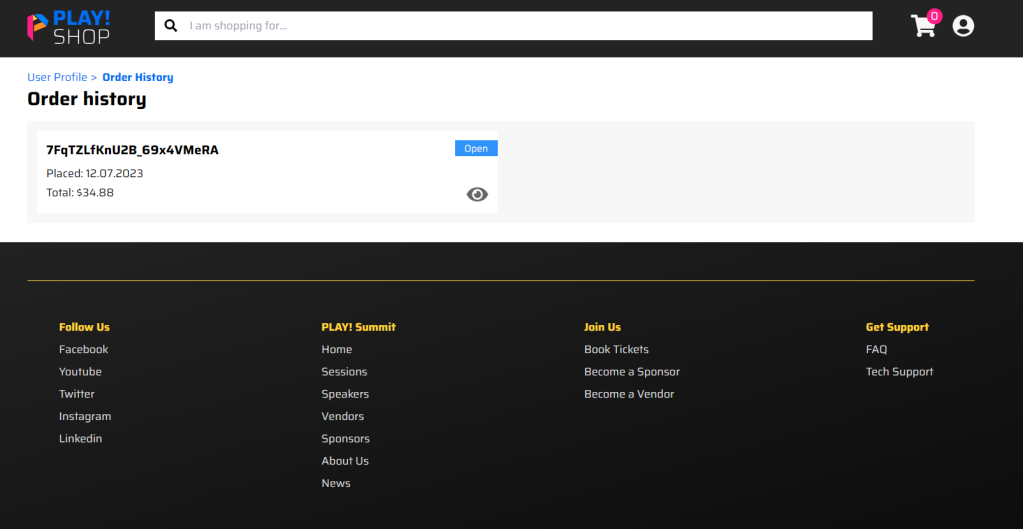
As you can see during this walkthrough, placing an order was simple, efficient, and streamlined, and I could do an express check out in under 2 minutes!
Demo TL/DR;
Here is a 1-minute GIF if you want to see all in the action! (Click on the GIF to enlarge)

Final Thoughts
Sitecore OrderCloud and Sitecore Discover are an excellent addition to the Sitecore composable DXP suite of products. The AI-based product search and discovery from Sitecore Discover provides superior commerce experiences. The MACH-based architecture and data modeling flexibility from Sitecore OrderCloud makes it a suitable commerce development platform for several business use cases ranging from simple B2C to complex B2B scenarios. If you are rethinking your commerce strategy, please evaluate Sitecore Commerce Cloud with your business requirements.
Thanks
References
1- https://developers.sitecore.com/commerce/ordercloud
3- https://doc.sitecore.com/discover/
4-https://github.com/ordercloud-api
5-https://ordercloud.io/developer-tools
Please note the PLAY! Shop is not Sitecore Commerce Cloud. It is an implementation powered by Sitecore OrderCloud and Sitecore Discover, just like in the past we had Lighthouse or Habitat implementation powered by Sitecore XP or XM.
2 thoughts on “Getting Started with Sitecore Commerce Cloud – Part 3”